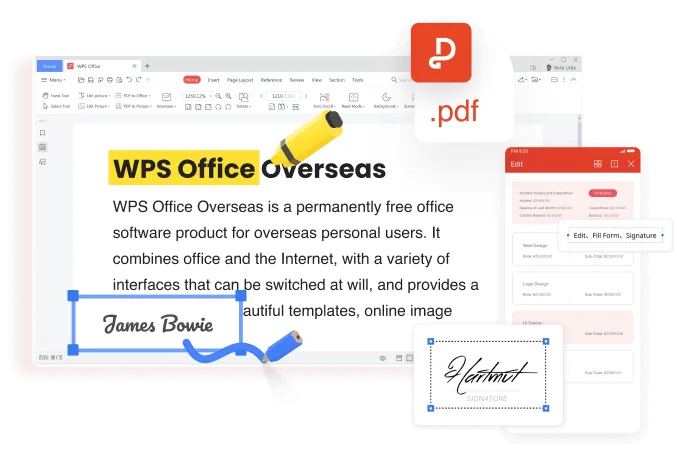Document management, PDFs have emerged as the gold standard. The ability to edit PDF text is crucial for professionals, students, and anyone dealing with electronic documents. WPS PDF Editor has emerged as a powerful tool, offering a user-friendly interface and robust features for text modifications. In this article, we’ll delve into the features and benefits that make WPS PDF Editor the ultimate solution for seamless PDF text editing.
WPS PDF Editor
Advanced Text Editing Tools:
One of the standout features of WPS PDF Editor is its robust set of text editing tools. Users can effortlessly modify, delete, or add text to PDF documents, maintaining the formatting integrity. The tool supports a variety of fonts and styles, ensuring that your edited text seamlessly integrates with the existing content.
OCR Technology for Scanned Documents:
Dealing with scanned documents? WPS PDF Editor incorporates Optical Character Recognition (OCR) technology, allowing users to edit text in scanned PDFs. This feature opens up a world of possibilities for users dealing with a diverse range of documents, from contracts to research papers.
Collaboration and Commenting:
WPS PDF Editor facilitates collaboration by enabling users to add comments, annotations, and highlights to PDFs. This collaborative approach streamlines the feedback process, making it an ideal tool for teams working on shared documents.

secure handling of documents:
most important, particularly when dealing with sensitive information. Security is a top priority in such cases. WPS PDF Editor provides encryption options, password protection, and other security features to safeguard your edited PDFs. This ensures that your documents remain confidential and protected against unauthorized access.
Cross-Platform Compatibility:
WPS PDF Editor is not bound by platform constraints. If you’re operating on macOS, Windows, or Linux, this powerful versatile tool guarantees a uniform and dependable experience across various operating systems. Its cross-platform compatibility positions it as the preferred solution for users working on a diverse range of devices.
Cost-effective:
WPS PDF Editor stands out. While certain PDF editing tools may come with a substantial price tag, WPS PDF Editor provides a budget-friendly alternative without sacrificing essential features. This makes it an attractive option for individuals and businesses looking for a budget-friendly yet powerful PDF text editing solution.
How to Use WPS PDF Editor for Seamless Text Editing?
WPS PDF Editor provides a range of formatting options, including font type, size, and color adjustments, ensuring your text aligns perfectly with your document’s aesthetics. Additionally, take advantage of the spell-check feature to ensure precision. Once your edits are complete, save your document to preserve the changes. With WPS PDF Editor, the process of text editing becomes not only seamless but also efficient, empowering you to refine your PDF documents with precision and ease.
Step 1: Download and Install WPS PDF Editor:
To initiate the process, start by downloading WPS PDF Editor directly from the official website. Follow the provided installation instructions carefully.
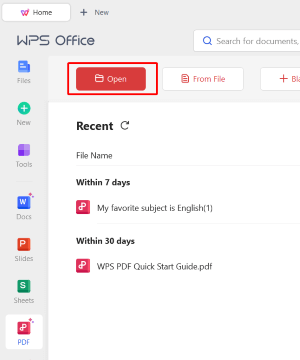
Step 2: Open Your PDF Document:
Launch WPS PDF Editor and open the PDF file you want to edit. The intuitive interface makes it easy to navigate and locate your document.
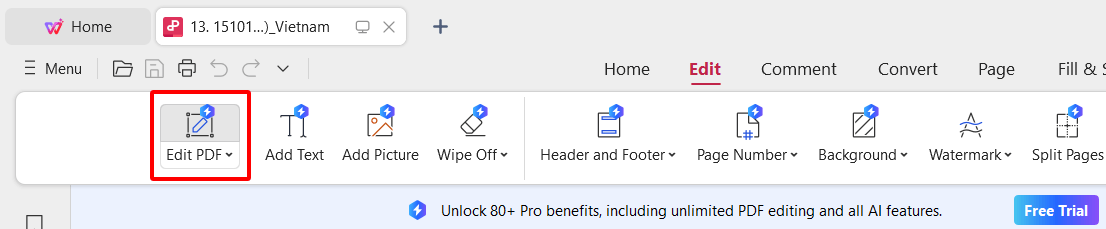
Step 3: Access the Text Editing Tools:
Open your PDF in the toolbar and find the “Edit” tab. Click on it to check all text editing tools. WPS PDF Editor allows you to edit pdf text font, size, color, and style seamlessly.
Step 4: Selecting and Modifying Text:
Use the text selection tool within WPS PDF Editor to highlight the specific text you intend to modify. Once you have selected text, you can start various changes, in the format like adding or deleting text, adjusting the font size, or changing the font style. This feature enhances the user experience by providing a dynamic and interactive environment during the text modification process.
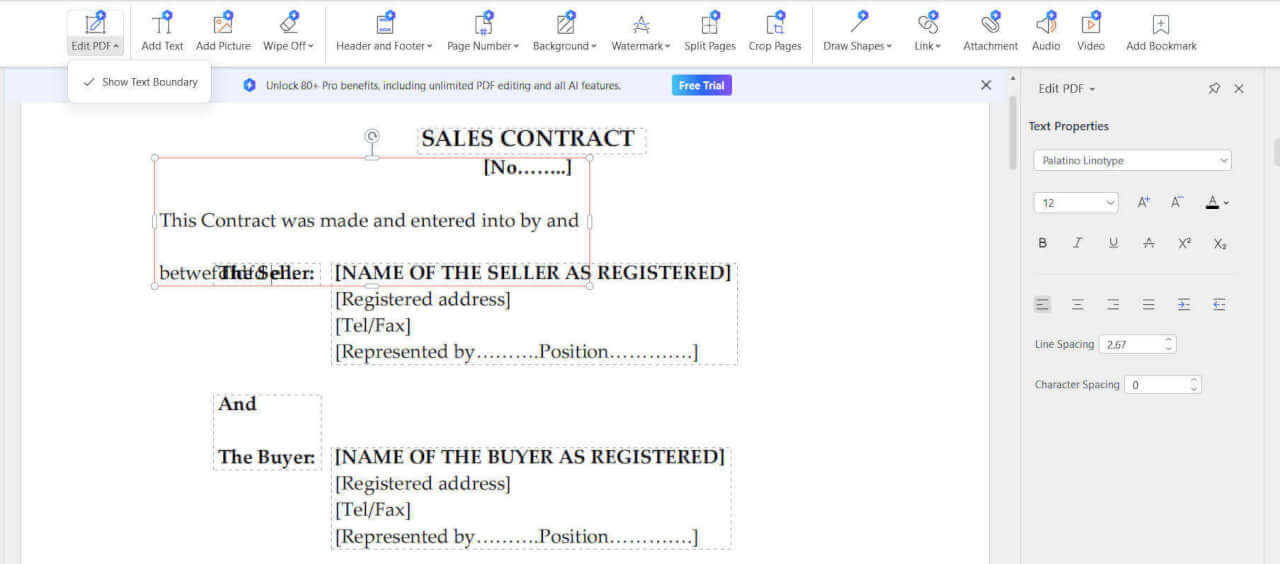
Step 5: Insert, Delete, or Rearrange Pages:
Beyond simple text edits, WPS PDF Editor enables users to insert, delete, or rearrange pages in the PDF document. This is particularly useful for those working on collaborative projects or dealing with extensive reports.

Step 6: Save Your Changes:
After making the necessary text modifications, remember to save your changes. WPS PDF Editor supports various file formats, ensuring compatibility with different platforms and applications.
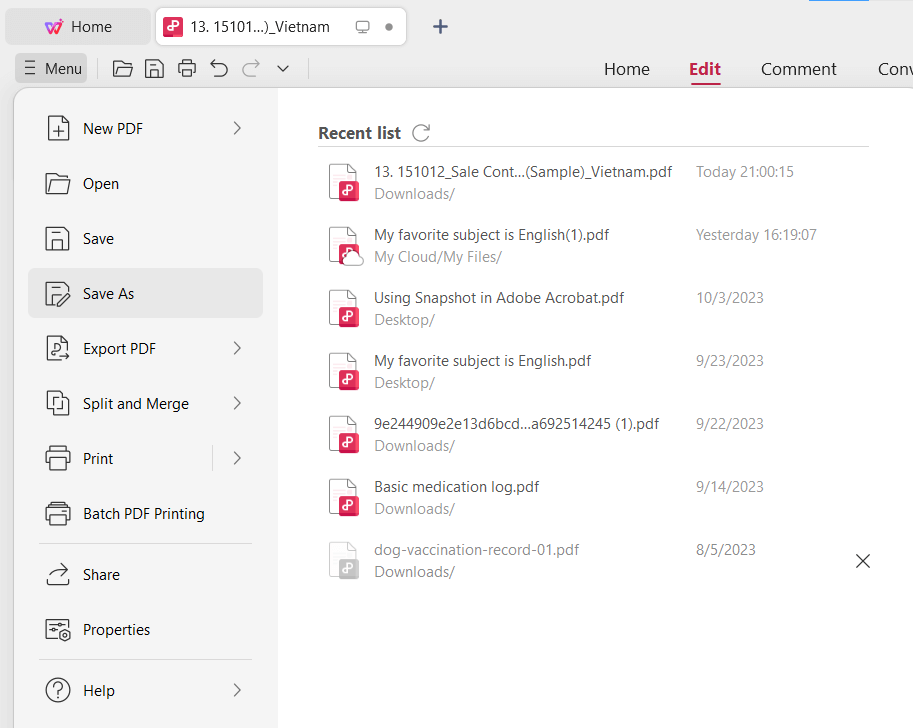
Step 7: Utilize Advanced Features:
Explore advanced features such as adding comments, annotations, or images to enhance the document further. WPS PDF Editor provides a comprehensive set of tools for a dynamic and interactive PDF experience.

WPS Office a Powerful future Source:
WPS Office stands as a powerful and forward-thinking resource, seamlessly integrating a myriad of features that cater to the diverse needs of users. Its robust suite, comprising Writer, Presentation, and Spreadsheets, ensures a comprehensive approach to document creation, presentation design, and data management. The ability to effortlessly convert Word documents to PDF adds an extra layer of functionality, streamlining the sharing and distribution process.
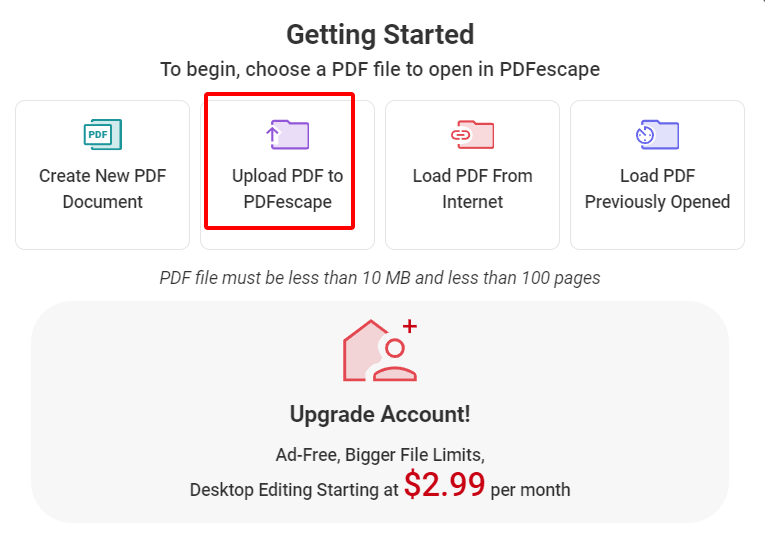
WPS Office PDF: Free vs. Premium Versions
The free edition of WPS Office offers fundamental features including word processing, spreadsheet creation, and presentation design, all presented in a user-friendly interface. This version is well-suited for individuals who require essential office functionalities without the necessity for advanced features. On the other hand, the premium version of WPS Office unlocks a host of powerful tools and additional capabilities. Users can enjoy advanced document collaboration, cloud storage options, and enhanced security features.
The premium version is ideal for professionals, businesses, or individuals who require more sophisticated tools for document creation, editing, and management. Whether opting for the free version for standard tasks or investing in the premium version for advanced functionalities, WPS Office ensures a versatile and accessible office suite for users of all levels.
Conclusion:
WPS PDF Editor emerges as the definitive solution for PDF text editing, seamlessly blending a user-friendly interface with advanced features that cater to the diverse needs of both individuals and businesses. The software’s intuitive design, robust editing tools, and unwavering commitment to security collectively position WPS PDF Editor as a transformative force in how we manage PDF documents. By embracing WPS PDF Editor, users can look forward to a future of enhanced efficiency in their workflows, redefining the standards for streamlined and effective PDF editing experiences.