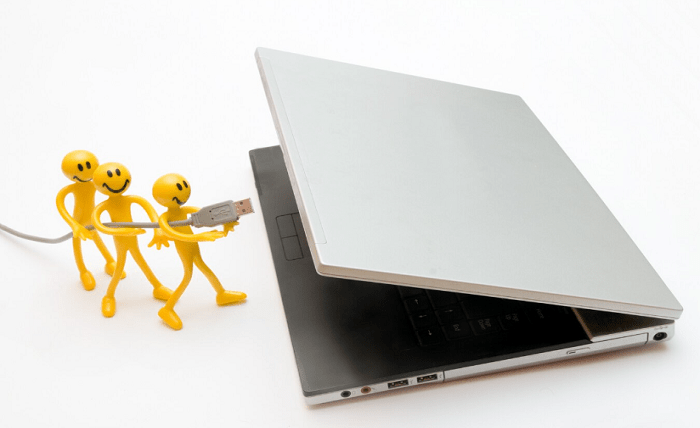In the digital realm, the loss of essential folders on Windows 10 can be a distressing experience. Whether it’s due to accidental deletion, system errors, or malware attacks, the thought of losing critical data can send a shiver down the spine of any computer user. However, fear not, as there are several effective methods available to recover deleted folders and restore peace of mind.
Understanding the Challenge
Recognizing the Severity of Data Loss
The loss of folders containing vital documents, photos, or other important files can have serious consequences. Understanding the severity of data loss is the first step towards implementing appropriate recovery measures.
The Complexity of Folder Recovery
Recovering deleted folders on Windows 10 can be a complex process, especially if the files have been permanently removed or overwritten. However, with the right tools and techniques, successful recovery is within reach.
Solutions for Recovering Deleted Folders
Solution 1: Utilize File History Backup
File History is a built-in feature in Windows 10 that automatically backs up files in specified folders. To restore a deleted folder using File History:
- Open File Explorer and navigate to the folder where the deleted files were located.
- Click on the “History” button in the toolbar.
- Browse through the different versions of the folder and select the one you want to restore.
- Click on the “Restore” button to bring back the folder to its original location.
Solution 2: Restore from Recycle Bin
When you delete a folder on Windows 10, it is often moved to the Recycle Bin instead of being permanently deleted. To restore a folder from the Recycle Bin:
- Double-click on the Recycle Bin icon on your desktop to open it.
- Locate the deleted folder in the Recycle Bin window.
- Right-click on the folder and select “Restore” from the context menu.
- The folder will be restored to its original location on your computer.
Solution 3: Employ Data Recovery Software
If the deleted folder is not in the Recycle Bin and you don’t have a backup, you can use third-party data recovery software. These tools scan your storage device for deleted files and attempt to recover them. Some popular data recovery software options include Recuva, EaseUS Data Recovery Wizard, and Stellar Data Recovery.
Solution 4: Seek Professional Data Recovery Services
For more complex cases of data loss or when other recovery methods fail, it may be necessary to seek professional data recovery services. These companies specialize in recovering data from damaged or corrupted storage devices and can often retrieve deleted folders that cannot be recovered using software alone.
Solution 5: Use WinfrGUI for Advanced Recovery
WinfrGUI is an advanced solution for recovering deleted folders on Windows 10. This software fully invokes Windows File Recovery, a Microsoft command-line application, to restore deleted files with a graphical user interface. Its intuitive design and powerful features make it an invaluable tool for recovering lost data.
Tips for Successful Folder Recovery
- Act Quickly: The sooner you attempt to recover deleted folders, the higher the chances of success.
- Avoid Writing to Disk: Minimize disk activity to prevent overwriting deleted files, which could make recovery more difficult.
- Regular Backups: Implement a regular backup strategy to prevent data loss and simplify recovery in the event of accidental deletion.
Further Reading
- Learn how to restore a folder windows 10using built-in features and third-party tools.
Conclusion
In conclusion, the loss of important folders on Windows 10 can be a significant setback, but it’s not the end of the road. By understanding the severity of data loss, utilizing effective recovery methods, and implementing preventive measures, users can successfully recover deleted folders and safeguard their valuable data.