As one of the world’s leading music streaming services, Spotify boasts a vast catalogue of millions of songs easily accessible. Imagine heading off on a lengthy journey with no internet connection, or maybe you’re wary of eating into your mobile data? Spotify’s music download feature is the perfect solution! It enables you to enjoy your top playlists offline, free from any disruption. Say goodbye to the hassle of buffering and unwelcome ads – just seamless, quality music to relish wherever you are. Wondering how to navigate this feature on Spotify? Fear not. This guide will lead the way.
Why Should You Download Spotify Music Offline?
Eliminate the Irritation of Buffering
Being a music enthusiast comes with the burden of battling buffering – it can brutally disrupt your audio enjoyment, turning even a captivating symphony into a disjointed jumble. However, with the convenient function of Spotify’s offline downloads, you can bypass buffering entirely. After downloading your tunes of choice, enjoy an uninterrupted musical journey, regardless of your whereabouts.
Save Data and Battery Life
One upside to downloading songs from Spotify is the conservation of both battery power and data. When you stream music online, it requires a consistent internet connection, likely causing significant data usage and quick battery depletion. However, preemptively downloading your favorite tracks can help bypass these issues, efficiently preserving your data allowance and battery longevity for further activities.
Listen Anytime, Anywhere
Preserving your Spotify melodies for offline use ensures your top tunes and chosen playlists are always within earshot, irrespective of your internet connection. So, whether you’re airborne on a flight, navigating city subways, or trekking amidst the peaks, your cherished musical collection remains intertwined with your journey.
More Control Over Your Music
Harnessing the power of Spotify to download your tunes amplifies your mastery over your audio collection. It lets you arrange, design personal song lists, and fine-tune your sound exploration in a manner unmatched by competing streaming services. Consequently, your auditory pleasure remains undiluted, empowering you to relish your music precisely according to your liking, free of limitations.
How to Download Music on Spotify with a Premium Account?
If you’re a Spotify Premium subscriber, you have the advantage of downloading your favorite tunes for offline enjoyment. This not only allows you to play them on your device any time, but also saves on internet usage. Here’s a fresh take on how to go about downloading your preferred tracks, albums, or playlists from Spotify:
Step1
Launch the Spotify application on your gadget after ensuring you’re signed into your Premium account.
Step2
Start your musical quest for the ideal song, album, or playlist. If you spot a song or album you fancy, hit the “…” (triple-dot) button. On a playlist, seek out the playlist banner.
Step3
In the ensuing menu, opt for “Download.” This prompts a toggle switch to appear, activating your download as soon as you flip it.
Step4
Once your download completes, a green arrow will materialize adjacent to your downloaded tracks, symbolizing their accessibility for offline playback. A tip to bear in mind: link up to a Wi-Fi network prior to downloading large volumes of music, as this can help preserve your mobile data.
The Constraints Imposed on Offline Spotify Songs Download with a Premium Subscription
Download limitation: The parameters set by Spotify allow you to download a maximum of 10,000 songs per gadget, with up to 5 tools, summing up to a grand total of 50,000 songs across your devices.
Offline constraints: Offline access to your downloaded music is feasible, but it’s vital to connect to the internet every 30 days or so to secure your Premium status and safeguard your music accessibility.
Exclusivity to Spotify: The access to your downloaded tracks is restricted within the Spotify environment, forbidding transfer to alternative media players or gadgets.
Absence of ownership: On Spotify, your downloaded tracks do not equate to ownership. Instead, they signify that you can access your downloaded songs while maintaining an active Premium subscription.
DRM safeguard: To ward off illegal sharing and copying, the downloaded materials are safeguarded with Digital Rights Management (DRM) encryption.
Availability fluctuance: Due to fluctuating licensing agreements, tracks on Spotify can be expunged anytime, which might lead to certain downloaded songs becoming inaccessible.
MusicFab Spotify Downloader-Download Spotify music without Premium
The highly-acclaimed Spotify downloader tool currently leads the market. It boasts the ability to swiftly rip and transcode Spotify tunes into FLAC, MP3, M4A, WAV, or OPUS formats in merely 10 seconds. Additionally, it comes equipped with a plethora of impressive features including:
Feature 1: Download any song, album, playlist or audiobook from Spotify;
Feature 2: Download lyrics and preserve ID3 tags for future reference;
Feature 3: Download Spotify music offline regardless of your location or subscription plan;
Feature 4: Remove Spotify ads to enjoy uninterrupted and ad-free listening on your Spotify free account.
Next we will show you how to download music on Spotify step-by-step.
Step1
Once you’ve initiated this software, head to the hamburger icon for the ability to tweak various settings, like determining the output directory or renaming your output file, among other changes. Furthermore, you hold the power to modify alternatives like the conversion velocity and options for your ID3 tags.
Step2
Upon launching the main screen of the Spotify song downloader, you can journey towards the VIP Service. There, you’ll have the opportunity to select Spotify as your platform of choice, followed by signing into your personal account.
Step3
MusicFab is designed with a built-in web browser, therefore you can browse Spotify without opening its official website and select music to download.
Step4
Consequently, a panel shows up. From the panel, you can choose the output format (MP3, AAC, WAV, FLAC), and choose the output quality. Then click on the “Download” button to start the downloading and conversion process. Once completed, your Spotify music will be saved in the specified output format in the designated folder.
Conclusion: Enjoy Your Spotify Music Free
Congratulations! You’ve learned how to download music on Spotify for free without requiring a Premium subscription. You can use third-party downloader tools like MusicFab Spotify Music Converter to download music from Spotify which allows you to test them out before committing to a purchase. In this case, you can cancel your Spotify premium account if you already have one.
Learn How to Download Spotify Music Offline!
As one of the world’s leading music streaming services, Spotify boasts a vast catalogue of millions of songs easily accessible. Imagine heading off on a lengthy journey with no internet connection, or maybe you’re wary of eating into your mobile data? Spotify’s music download feature is the perfect solution! It enables you to enjoy your top playlists offline, free from any disruption. Say goodbye to the hassle of buffering and unwelcome ads – just seamless, quality music to relish wherever you are. Wondering how to navigate this feature on Spotify? Fear not. This guide will lead the way.
Why Should You Download Spotify Music Offline?
Eliminate the Irritation of Buffering
Being a music enthusiast comes with the burden of battling buffering – it can brutally disrupt your audio enjoyment, turning even a captivating symphony into a disjointed jumble. However, with the convenient function of Spotify’s offline downloads, you can bypass buffering entirely. After downloading your tunes of choice, enjoy an uninterrupted musical journey, regardless of your whereabouts.
Save Data and Battery Life
One upside to downloading songs from Spotify is the conservation of both battery power and data. When you stream music online, it requires a consistent internet connection, likely causing significant data usage and quick battery depletion. However, preemptively downloading your favorite tracks can help bypass these issues, efficiently preserving your data allowance and battery longevity for further activities.
Listen Anytime, Anywhere
Preserving your Spotify melodies for offline use ensures your top tunes and chosen playlists are always within earshot, irrespective of your internet connection. So, whether you’re airborne on a flight, navigating city subways, or trekking amidst the peaks, your cherished musical collection remains intertwined with your journey.
More Control Over Your Music
Harnessing the power of Spotify to download your tunes amplifies your mastery over your audio collection. It lets you arrange, design personal song lists, and fine-tune your sound exploration in a manner unmatched by competing streaming services. Consequently, your auditory pleasure remains undiluted, empowering you to relish your music precisely according to your liking, free of limitations.
How to Download Music on Spotify with a Premium Account?
If you’re a Spotify Premium subscriber, you have the advantage of downloading your favorite tunes for offline enjoyment. This not only allows you to play them on your device any time, but also saves on internet usage. Here’s a fresh take on how to go about downloading your preferred tracks, albums, or playlists from Spotify:
Step1
Launch the Spotify application on your gadget after ensuring you’re signed into your Premium account.
Step2
Start your musical quest for the ideal song, album, or playlist. If you spot a song or album you fancy, hit the “…” (triple-dot) button. On a playlist, seek out the playlist banner.
Step3
In the ensuing menu, opt for “Download.” This prompts a toggle switch to appear, activating your download as soon as you flip it.
Step4
Once your download completes, a green arrow will materialize adjacent to your downloaded tracks, symbolizing their accessibility for offline playback. A tip to bear in mind: link up to a Wi-Fi network prior to downloading large volumes of music, as this can help preserve your mobile data.
The Constraints Imposed on Offline Spotify Songs Download with a Premium Subscription
Download limitation: The parameters set by Spotify allow you to download a maximum of 10,000 songs per gadget, with up to 5 tools, summing up to a grand total of 50,000 songs across your devices.
Offline constraints: Offline access to your downloaded music is feasible, but it’s vital to connect to the internet every 30 days or so to secure your Premium status and safeguard your music accessibility.
Exclusivity to Spotify: The access to your downloaded tracks is restricted within the Spotify environment, forbidding transfer to alternative media players or gadgets.
Absence of ownership: On Spotify, your downloaded tracks do not equate to ownership. Instead, they signify that you can access your downloaded songs while maintaining an active Premium subscription.
DRM safeguard: To ward off illegal sharing and copying, the downloaded materials are safeguarded with Digital Rights Management (DRM) encryption.
Availability fluctuance: Due to fluctuating licensing agreements, tracks on Spotify can be expunged anytime, which might lead to certain downloaded songs becoming inaccessible.
MusicFab Spotify Downloader-Download Spotify music without Premium
The highly-acclaimed Spotify downloader tool currently leads the market. It boasts the ability to swiftly rip and transcode Spotify tunes into FLAC, MP3, M4A, WAV, or OPUS formats in merely 10 seconds. Additionally, it comes equipped with a plethora of impressive features including:
Feature 1: Download any song, album, playlist or audiobook from Spotify;
Feature 2: Download lyrics and preserve ID3 tags for future reference;
Feature 3: Download Spotify music offline regardless of your location or subscription plan;
Feature 4: Remove Spotify ads to enjoy uninterrupted and ad-free listening on your Spotify free account.
Next we will show you how to download music on Spotify step-by-step.
Step1
Once you’ve initiated this software, head to the hamburger icon for the ability to tweak various settings, like determining the output directory or renaming your output file, among other changes. Furthermore, you hold the power to modify alternatives like the conversion velocity and options for your ID3 tags.
Step2
Upon launching the main screen of the Spotify song downloader, you can journey towards the VIP Service. There, you’ll have the opportunity to select Spotify as your platform of choice, followed by signing into your personal account.
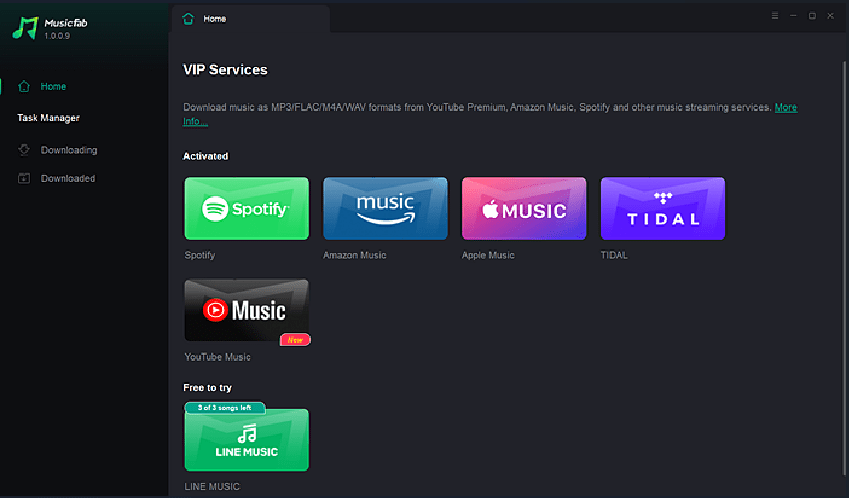
Step3
MusicFab is designed with a built-in web browser, therefore you can browse Spotify without opening its official website and select music to download.
Step4
Consequently, a panel shows up. From the panel, you can choose the output format (MP3, AAC, WAV, FLAC), and choose the output quality. Then click on the “Download” button to start the downloading and conversion process. Once completed, your Spotify music will be saved in the specified output format in the designated folder.

Conclusion: Enjoy Your Spotify Music Free
Congratulations! You’ve learned how to download music on Spotify for free without requiring a Premium subscription. You can use third-party downloader tools like MusicFab Spotify Music Converter to download music from Spotify which allows you to test them out before committing to a purchase. In this case, you can cancel your Spotify premium account if you already have one.



