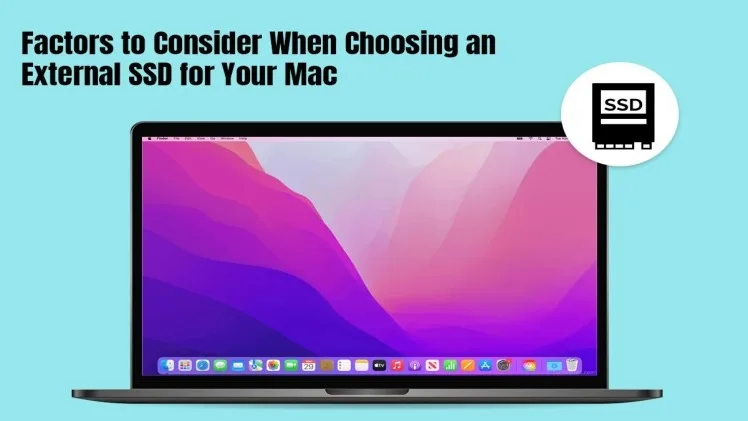In today’s digital age, selecting the right external solid-state drive (SSD) for your Mac is crucial to enhance storage capacity and optimize performance. However, with numerous options available, making an informed decision can be overwhelming. This informative article will guide you through essential factors to consider when choosing an external SSD for your Mac while also addressing the process of reformatting the hard drive specifically for Mac systems.
What are the important factors to consider when selecting an external SSD for my Mac?
Compatibility: Ensuring Seamless Integration
One of the important factors to consider when selecting an external SSD for your Mac is compatibility. Since we are specifically focusing on Mac systems, it’s vital to choose an SSD that is compatible with macOS. Macs use the HFS+ or APFS file system, and therefore, the SSD should support these formats. This compatibility ensures seamless integration and prevents any compatibility issues in the future. To achieve seamless integration, you need to know how to reformat hard drive for Mac. Reformatting involves preparing the external SSD with the appropriate file system compatible with macOS. This process allows the SSD to work harmoniously with your Mac. To reformat a hard drive for Mac, follow these steps:
- Connect the external SSD to your Mac.
- Open Disk Utility, found in the Applications folder under the Utilities subfolder.
- On the left side of the Disk Utility window, select the external SSD from the list of accessible drives.
- Click on the Erase tab.
- Choose the desired file system format, either HFS+ or APFS.
- Provide a name for the drive and click on the Erase button.
- Confirm the action and wait for the reformatting process to complete.
Storage Capacity: Assessing Your Needs
Determining the required storage capacity is critical in selecting the right external SSD for your Mac. Consider your usage patterns and the types of files you intend to store. Are you a casual user who needs basic storage, or are you a creative professional dealing with large media files? By evaluating your needs, you can choose an external SSD with an appropriate storage capacity, such as 250GB, 500GB, 1TB, or even higher.
Read and Write Speeds: Boosting Performance
The read and write speeds of an external SSD significantly impact its overall performance. Faster speeds result in quicker data transfers, reduced file load times, and improved system efficiency. When choosing an external SSD, look for models that offer high read and write speeds, typically measured in megabytes per second (MB/s). By selecting an SSD with faster speeds, you can enhance your Mac’s performance and productivity.
Portability: On-the-Go Convenience
If you plan to use your external SSD on the go, portability becomes crucial. Look for SSDs that are compact and light, making them easy to transport in your bag or pocket. Additionally, choose SSDs with durable and shock-resistant enclosures to protect your data during travel. SSDs with USB-C or Thunderbolt connectivity provide faster data transfer rates and seamless compatibility with newer Mac models.
Encryption and Security: Protecting Your Data
Data security is of paramount importance in today’s digital landscape. When selecting an external SSD for your Mac, prioritize models that offer built-in encryption and security features. Advanced encryption protocols, such as AES 256-bit, ensure your data remains safe and protected from unauthorized access. Consider SSDs that also offer password protection and hardware encryption for an extra layer of security.
Durability and Reliability: Longevity Matters
An external SSD should be durable and reliable to withstand regular use and potential accidental drops or impacts. Look for SSDs with solid construction and shock-resistant features. Additionally, consider SSDs from reputable brands known for their reliability and customer support. Reading customer reviews and checking product warranties can provide insights into the durability and longevity of the SSD.
Price and Value: Finding the Right Balance
While considering all the essential factors, it’s important to find a balance between price and value. External SSDs come in a wide price range, depending on the storage capacity, speed, and additional features. Assess your budget and determine the features that are most important to you. Compare prices from different manufacturers to find an SSD that offers the best value for your money.
User Reviews and Recommendations: Seeking Insights
Before making a final decision, reading user reviews and seeking recommendations from trusted sources is beneficial. Real-world experiences and insights from other Mac users can provide valuable information about the performance, reliability, and compatibility of different SSD models. Look for reviews that specifically mention using the SSD with Mac systems to ensure the relevance of the feedback.
Conclusion
When selecting an external SSD for your Mac, considering factors such as compatibility, storage capacity, read and write speeds, portability, encryption and security, durability and reliability, price and value, and user reviews can help you make an informed decision. By carefully assessing these factors, you can find an external SSD that seamlessly integrates with your Mac, enhances storage capacity, and optimizes overall performance. Remember also to follow the appropriate steps to reformat the hard drive for Mac, ensuring compatibility and a smooth user experience. With the right external SSD, you can expand your Mac’s storage capabilities and enjoy improved productivity and efficiency.