One of the most widely used services for binge-watching movies and television is Netflix. But what if your internet connection is unreliable or nonexistent? The best way to avoid data problems is to download Netflix content offline.
You can download the shows and movies you want to watch later on Netflix. Here is a guide to help you download Netflix movies to computer in the most sought ways.
A Brief Know-how to Netflix’s Subscription Plans and Streaming Devices
Currently, Netflix offers four streaming packages: Basic with Ads, Basic, Standard, and Premium. Moreover, three of the Netflix premium plans enable users to download movies and television shows to their devices to view offline. As per the plan, the number of devices allowed:
- Basic Plan – One device
- Standard Plan – Two devices
- Premium Plan – Four devices
How to download Netflix movies to Computer?
StreamFab Video Downloader: Stream Netflix movies Seamlessly
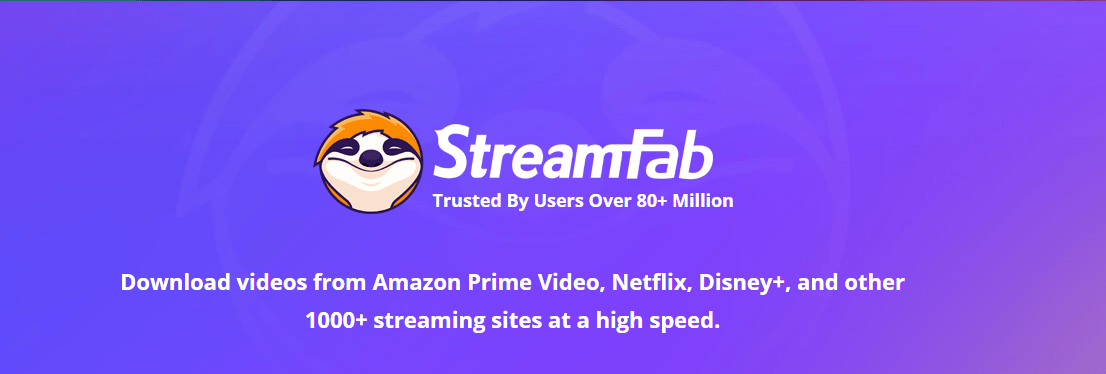
For people who frequently travel and need a tool to download Netflix movies to watch them offline, the effective StreamFab video downloader is the best companion. With the help of this Netflix downloader, you can easily download any Netflix movie you want from various regional sites.
Speaking of quality, you can download high-definition videos up to 1080p with EAC3 5.1 audio tracks. StreamFab is one of the most thorough and dependable Netflix downloaders that enables users to download streaming media from paid and unpaid video and music-sharing websites, including Apple TV+, Hulu, Amazon, Disney+, and others.
Additionally, since videos are saved permanently in MP4 format on your device, issues with Netflix compatibility and expiration can be resolved using this downloader. Thankfully, it doesn’t delete any videos on its own.
Unique Features:
- All Netflix videos should be accessible, regardless of location
- You can download subtitles separately or with the video.
- Get rid of the annoying ads that keep popping up while downloading.
- You can choose the language of your audio and subtitles in advance.
- Automatically saves metadata for effective media management.
- Batch download functionality for your preferred movies.
- Best for Windows and Mac users.
Downloading Steps
Step 1: Install this Netflix video downloader
It’s imperative to download, install, and launch the StreamFab on your PC before starting the downloading process.
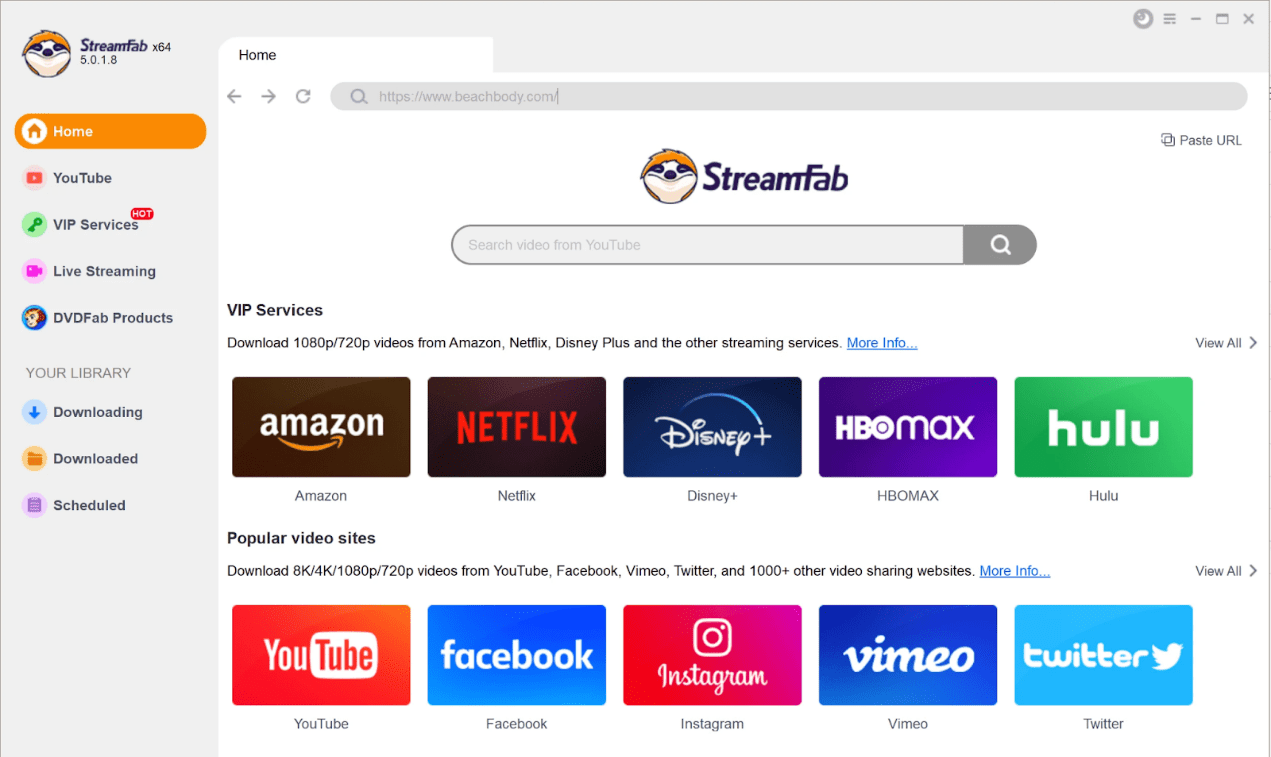
Step 2: Open the Netflix website
On your left, navigate the Streaming services tab, and access the Netflix website.

Step 3: Complete the Netflix ID registration process
Activate your Netflix account using your login information. After signing in, select the movie that needs to be downloaded from the screen.
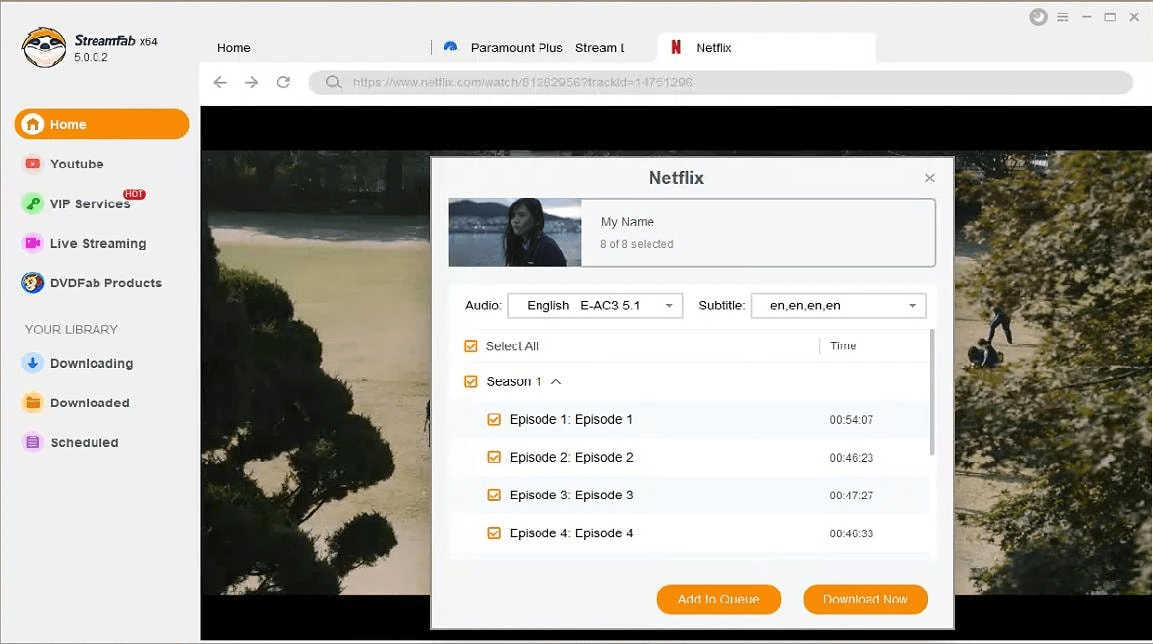
Step 4: Approve the download procedure
Tap the “Download Now” icon on your prompt Window after choosing the desired movie to begin the download immediately.
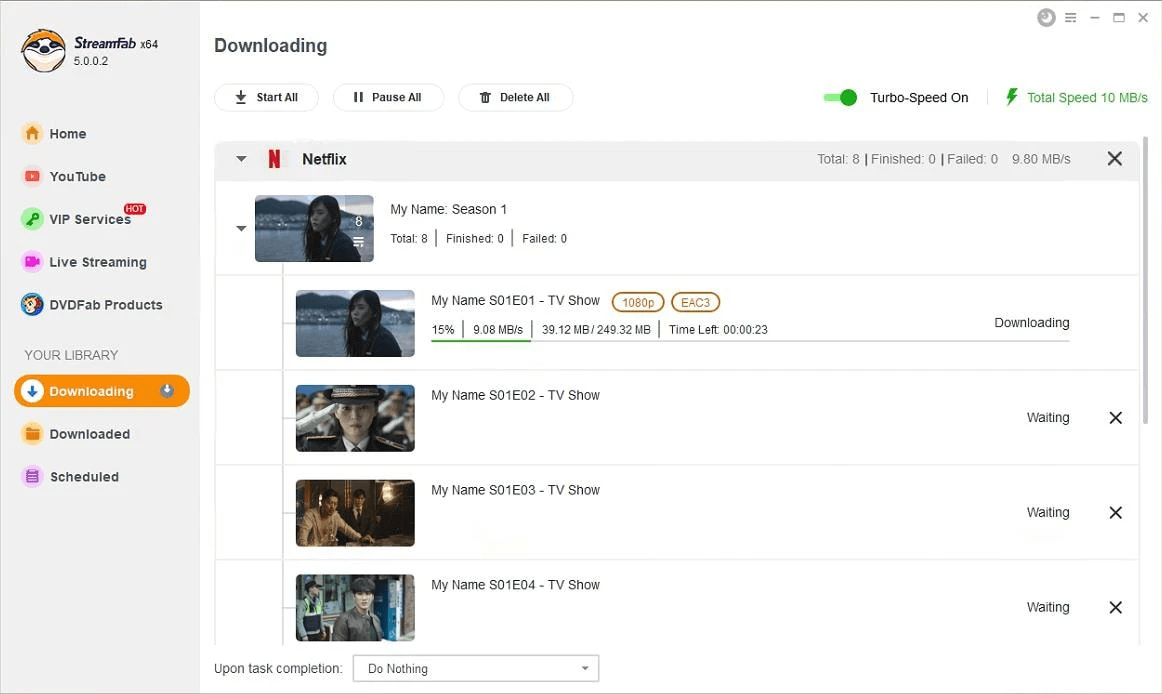
Method 2: Download Netflix Movies to your Computer Using the Netflix App
Explore the following instructions to figure out how to download Netflix movies to your computer using its official app.
Step 1: Go to the Netflix app on your Windows, and log in to your account. You should see a popup notification with a link to downloadable movies and TV shows when you first log into the app.
Step 2: Scroll through the menu, and opt for the three horizontal lines in the screen’s top-left corner.
Step 3: Search for the movie or TV series you must download by browsing the listings. You can also find Netflix movies and TV shows manually in other categories.
Step 4: Since not all movies and TV shows are available for download, search for the Download icon for your available movie and click it.
Step 5: After downloading, select My Downloads by clicking the Menu icon again. Your downloaded movie or TV show ought to be listed and to start the playback, click it.
Method 3: Download Netflix Movies to Computer Using SafeConverter
One of the efficient online tools for converting & downloading Netflix videos on your PC is SafeConverter. It is accessible on Android, iPhone, Mac, and Windows. So you must follow a straightforward process to download Netflix videos.
Step 1: Find and copy the Video URL for your favorite Netflix movie.
Step 2: Go to the SafeConverter online website.
Step 3: Insert your video URL into the search bar that will appear.
Step 4: Select the MP4 format and select “Download.”
Method 4: Download Netflix Movies to Computer Using Video DownloadHelper
Standard browser extensions for Chrome and Firefox include Video DownloadHelper. Using this extension, you can download Netflix videos on your computer without setting up any additional software. Follow the instructions below to download browser add-ons.
Step 1: Find the Video DownloadHelper web extension in the Google Chrome web store and click the “Add to Chrome” button to add it to your browser.
Step 2: Play your Netflix movie on your video page after adding the extension. The Video DownloadHelper icon will be visible in the extension bar to download your Netflix movie.
Step 3: Click the button and then the download icon on the movie to download it on your web browser.
Downloading Limitations of Netflix and Online Tools
- Netflix doesn’t offer a Mac app.
- Netflix-downloaded videos stay in your library at the producer’s discretion.
- Online tools have unavoidable commercials. They can download MP4 videos but cannot guarantee high-definition quality or speedy downloads.
- These software tools don’t have certification, so there is a chance of data loss.
- Online programs lack security. You might be forcibly redirected to malicious third-party websites while attempting to download your video.
- During the downloading process, you will see a variety of popups.
Since Netflix is the most demanded platform, every user wants to watch its content. Unfortunately, some disadvantages might make you decide not to use it. We are presenting StreamFab Video Downloader, a top-notch Netflix downloader that is a lifesaver in eradicating all Netflix errors ensuring a good experience.
Conclusion
You can read about Netflix in great detail in this article. Everything from compatibility to Netflix movie download instructions is included here. We have also included challenges users encounter when they know how to download Netflix movies to computer and how to eliminate them permanently.
However, the best program for downloading Netflix movies is StreamFab video downloader. It is a secure and approved tool, and owing to its unique features; it is already among the most popular software abroad.



