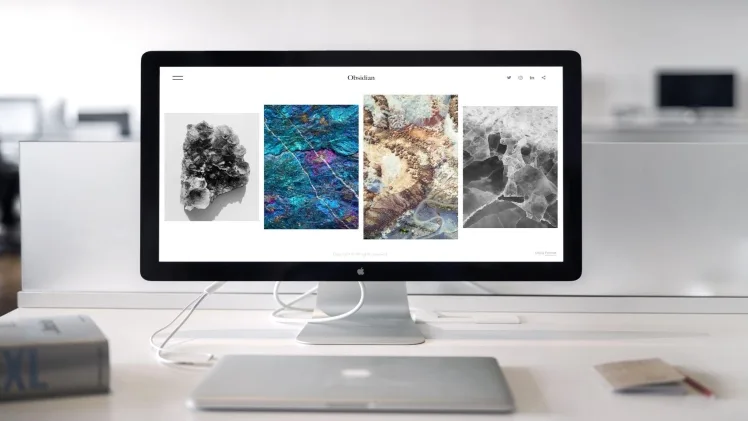Introduction
If you’re a proud Mac user, you already know the power and reliability of your favorite device. But in today’s digital world, security is a top priority. In this article, we’re going to dive into some incredible tools and handy tips to help you secure your Mac like a pro. Whether you’re a tech enthusiast or a casual user, these recommendations will have you covered. So, let’s get started on protecting your Mac and keeping it safe and sound.
Top Apps and Tips for Mac Security
1. Protect Your Online Privacy with a VPN
Imagine you’re working from your favorite coffee shop or you’re connected to a public Wi-Fi network. Those networks are often unprotected and exposed to everyone, meaning that hackers can easily intercept your data and put your safety at risk. In situations like this, reliable VPN providers like CyberGhost can ensure data on your Mac remains private and your identity remains anonymous. With a VPN, you can browse, stream, and work online with the peace of mind that your digital life is well-guarded from prying eyes and potential security threats.
1. iStat Menus: Geek Out on Mac Monitoring
iStat Menus is not just about monitoring system statistics – it’s about geeking out on an impressive array of data. From CPU and network performance to disk and battery status, this app has it all. It even provides you with real-time information from your Mac’s sensors. Customizable and nicely designed, iStat Menus ensures you’re always in the know about your Mac’s health.
2. Master Password Management
Your Mac’s security starts with your passwords. 1Password is a stellar app that allows you to create, store, and manage strong, unique passwords for all your accounts. With 1Password, you can say goodbye to the hassle of remembering multiple passwords. It’s like having a digital vault for all your sensitive information.
4. Little Snitch: Monitor Outgoing Connections
Little Snitch is your vigilant sentinel when it comes to monitoring outgoing connections from your Mac. It allows you to control which apps can access the internet, providing an additional layer of protection against potential threats. This app puts you in control of your Mac’s online behavior.
5. Keep Your System Updated: The Ultimate Free Security Tip
One of the most important steps in securing your Mac is keeping it up to date. Regularly install macOS updates and app updates, as these often contain security fixes. Your Mac’s security greatly benefits from staying current with the latest software.
Conclusion
Your Mac is your trusted companion for work and play, and it deserves the best protection. With the right apps and tips, you can secure your Mac like a pro. These tools and apps are the simple yet crucial act of keeping your system updated and are your allies in the battle for Mac security. So, go ahead and geek out on your Mac’s security features. Protect your digital life with confidence and style. After all, security never looked this good on a Mac!