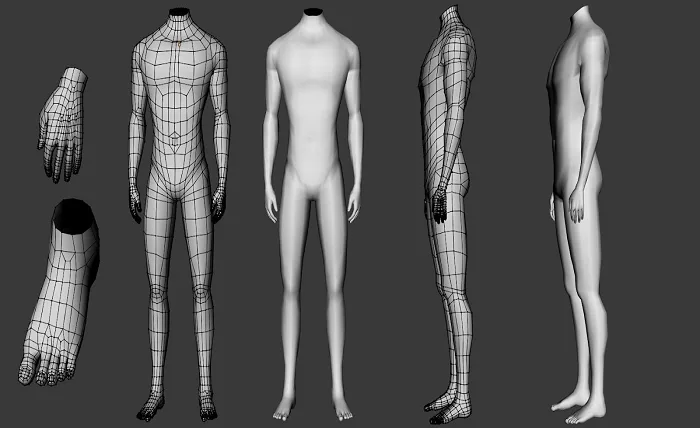Character creation is mostly the first step taken by the players in gaming preparations. It is a process of defining the game character or other characters. Here the character’s characteristics like its strength, weakness, physical appearance, personality, back story, and possession are represented.
Once the character is created it is going to be with you through all the highs and lows of the game. You are going to do many adventurous things or sometimes horrible things with your character. For this, you should be hungry to make a healthy character for your game. Here we are going to discuss the process of character creation and the best character-creator software.
How to Create Your 3D Character?
When you design your 3D character it must match the environment and theme in a game. This is the essential part of the game art that you have to design your character. Hence here we provide a step-by-step guide for character creation from its design, modelling, and to its application in the required game.
- Focus on the creation of concept art
In this concept art, the character’s whole concept and style are discussed. For defining the design idea, the artist has to employ the concept that defines the character’s personality which defines its characteristics, appearance, habits, behaviour, and background.
In the designing process of the concept art, the artist should look for the sources of the concept creation, character inspiration, study, and character drafting. Artists start this with a mood board and then they make many sketches of the facial features, the silhouette of a character, and the primary body. After completing the sketching of the complete body artist can start working on colours.
- Character Modeling
For creating the final figure of your character, you need to go through some modelling stages. These stages are discussed below:
- Blocking
In the blocking stage, the artist blocks out the fundamental shape of a character’s face and body. It’s called a muscled frame and skeleton. If the artist is well versed in the human anatomy then they can easily stylise the character.
- Sculpting
Digital materials are used for sculpting the character. This step is necessary for creating stylized, hyper-realistic, and photorealistic 3D characters.
- Retopology
Artists must organise and align these polygons precisely to ensure the animation functions properly. In retopology, high polygon models are changed by using a selected number of polygons. It reduces the number of polygons in the model.
- Unwrapping and Baking
Now it’s time to UV unwrap and bake the 3D character. For baking, a model of thirty to fifty different materials are required.
- Texturing
In the texturing phase, 3D artists have to apply the surface and colour elements to the character. In this artists have to ensure that their model should match its prototype or concept in every detail. As players who use this character for their games if find anything wrong then they may reject it.
- Character Rigging and Skinning
In rigging, artists add joints to their character so that it can move. While moving the character, a precise skeleton is needed for the perfect bending. Check your character’s movements in various poses to make them more realistic.
Skinning is the next phase in which the model’s geometric mesh is connected to the rig. Quality defines the character’s appearance during their performance.
- Character Animation
This is the ultimate step in 3D character creation. This step gives life to your characters such as body functions and facial expressions. Characters every movement shows its personality. The movements of the character should be realistic such as happiness, laughter, or compassion. These movements must create emotions in players.
Best Character Creator software
- SelfCAD:
Character Creator Software SelfCAD: Image Source: selfcad.com
SelfCAD is an excellent all-in-one 3D modeling software that handles the entire design-to-print process. Users can create complex patterns as well as 3D-printed objects. In terms of simplicity, the software has a user interface similar to TinkerCAD. Flat photos can also be uploaded and edited to create 3D models.
SelfCAD generates models, scenes, and 3D designs faster than traditional CAD software. SelfCAD is ideal for inexperienced 3D designers due to its user-friendly interface. Because they are organised by purpose, it is simple to find any tool.
Key Features:
- An in-built slicer that supports FDM 3D printers.
- A wide range of ready-made models: SelfCAD provides access to a large library of pre-made models, making it simple to create a wide range of characters.
- Customizable models: In addition to pre-made models, SelfCAD allows you to create your own. This means you can create characters that are truly one-of-a-kind.
- SelfCAD’s interface is designed to be user-friendly, so you can focus on creating your characters without worrying about the technical aspects.
- High-quality output: With SelfCAD, you can be sure you will always get high-quality text and graphics wherever you print them.
- Autodesk Maya:
Character Creator Software Autodesk Maya: Image Source: domestika.org
Autodesk Maya is a 3D character modelling software commonly known as Maya that is currently owned and developed by Autodesk. This is the most robust character creation software for advanced users. Due to its features, Autodesk Maya has always been the priority of game creators.
Key features:
- Complex and realistic models can be created with just a few clicks of the mouse. This can be done without having any technical background and you can modify the existing model and layout of the character.
- A wide range of tools such as 3D animation, shading, 3d rendering, rigging, clothing, and motion graphics are available in Autodesk Maya.
- Autodesk Maya provides an advanced subdivision surface algorithm, so users can create extremely high-quality character models easily and quickly.
- The price of Autodesk Maya is higher than the other 3D character creator software.
- With the help of Autodesk, Maya users can create an extremely realistic environment and lighting effects so that they can feel and visualise the actual 3D world.
- This software helps in transferring animations in various skeleton structures.
- Daz3D:
Character Creator Software Daz3D: Image Source: wikipedia.com
With the help of Daz3D, you can easily create your computer game characters. This is useful for both newcomers and experienced users. Daz3D allows you to be more creative and imaginative and you can customise the game characters according to your liking.
Key features:
- Daz3D allows you to customise body figuring, clothing, body accessories, and character poses a complete set of tools. Here you can design everything very easily.
- High-quality character figures can be created through Daz3D character modelling software.
- Daz3D is user-friendly so you can learn the techniques easily.
- High-quality models are provided by Daz3D so it becomes suitable for professional use.
- Daz3D is freely available for accessing the basic tools of character creation. If you are a professional character creator then you can purchase the advanced version of Daz3D which is an expansive library of its features. On the official website, you can see its various price ranges.
- While using software if you face any problem then you can watch the free tutorials available or get help from other users.
- MakeHuman:
Character Creator Software MakeHuman: Image Source: community.gamedev.tv
If you are just starting your game character creation then MakeHuman is the best software. As the name suggests it helps in creating realistic human beings. This is open source best 3D software. MakeHuman is an easy-to-use software.
Key features:
- MakeHuman provides you with a complete set of toggles and sliders that allows you to design and alter your humanoid model.
- Here macro characteristics like age, sex, height, the weight of the humanoid model can be controlled and you can also control the detailed features such as shape and size of the ear and nose, finger length etc. through this realistic model with detailed great precision can be created.
- You can also choose a variety of features like body shapes, different hairstyles, and faces. It also provides different skin textures to choose from.
- This MakeHuman 3D character creator software is compatible with many 3D printers so you can print your character.
- This software is always being updated with new features and improvements so you can always use the software with the new version without any bugs.
- MakeHuman is free open-source software available on windows, Linux, and Mac OS.
- Characters can be exported to various formats like OBJ, Collada, FBX, and STL.
- MakeHuman has limitations in that it will not allow you to animate your humanoid. But MakeHuman can be integrated with other apps such as Blender for overcoming its limitations.
Conclusion:
For making a 3D character artist should have the required skills, expertise, and years of expertise. Hence to create a well-designed, notable and appealing character you need a professional artist and organisation.