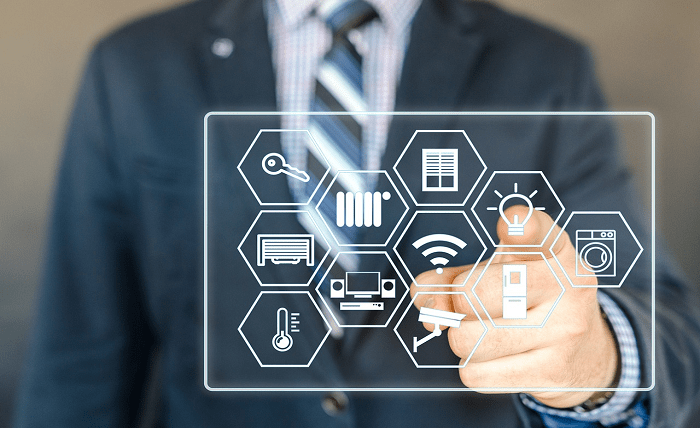With the rise in the number of wirelessly connected devices, ensuring the security of home networks has become crucial. Nowadays, individuals are able to connect an array of devices, including PCs, laptops, smartphones, and even smart home IoT devices such as baby monitors, refrigerators, fire alarms, and door locks, to their WiFi.
Having multiple devices connected to a single internet access point requires homeowners to prioritize the robustness of their home WiFi network’s security. Thankfully, protecting oneself in this aspect does not require technical expertise.
How can I make my network more secure?
1 Limit access to your wireless network
It might be apparent, but it’s always advisable to refrain from granting access to your home network to unfamiliar individuals. The more people who possess your wireless network credentials, the higher the likelihood of your data ending up in the wrong hands.
For instance, when a contractor visits your home for repairs, there is no need for them to connect to your home WiFi network. While there may be exceptions, like someone from your internet provider’s company, it is best to avoid allowing unknown devices to connect to your home network unless there is a compelling reason to do so.
2 Set up a firewall
Firewalls are widely acknowledged in the cybersecurity community as a dependable and effective way to protect a company’s network. By actively screening both incoming and outgoing network traffic against predefined security policies and rules, firewalls play a crucial role in mitigating potential risks.
With their ability to adhere to specific policies, firewalls prove to be one of the most reliable and efficient network security tools available. They not only help in identifying vulnerabilities but also enable organizations to proactively address them. by enabling malicious IP address blacklist as one of the measures to strengthen security.
Individuals also have the option to install firewalls on their personal devices, which offer an added layer of protection against malicious software. Furthermore, businesses are provided with the flexibility to customize firewalls according to their specific needs and preferences.
3 Install and configure VPN for the router
With a router VPN, you can protect all the devices that are connected to it at once. This is the easiest and most effective way, how to secure a network. You will need a reliable VPN for router that offers a reasonable level of security. VeePN can become it. This is a premium segment VPN with a free trial version, which is available on almost all existing platforms.
4 Turn on Wi-Fi network encryption
Most WPA2 and WPA3 routers provide users with the option to enable encryption. This feature can be accessed through the router’s WiFi settings, which can be found using the IP address and router login credentials. Enabling encryption for the WiFi network ensures that any data transmitted between the wireless channel and the device is securely encrypted.
By activating this feature, unauthorized eavesdropping on the WiFi network is prevented without the need for users to log in. However, it is important to note that once enabled, all devices must be manually reconnected to the wireless network.
5 Update your router’s firmware
Cybersecurity software needs regular updating to stay ahead of evolving threats. It’s essential to keep antivirus software, firmware, account information, and protective applications up to date, so cybercriminals can’t exploit security vulnerabilities.
Keeping security software updated helps prevent hackers from finding their way in. Software update notes provide valuable insights into any errors and potential areas of exploitation before necessary updates are implemented. Furthermore, updates are crucial as they often include specific security enhancements tailored to address emerging threats.
6 Disable remote access
Routers commonly come equipped with a remote access feature that permits users to conveniently access their WiFi network from anywhere with an internet connection. While this presents a convenient way to manage wireless networks from various locations, it also exposes potential network security risks.
Should you neglect to modify the default router credentials, the possibility of unauthorized access to your wireless password and subsequently your network significantly amplifies. To save time or improved security, it is advisable to disable the remote feature unless absolutely necessary. The ease with which hackers can potentially exploit this vulnerability renders it a considerable risk.
7 Create a home guest network
Instead of sharing wireless credentials with anyone in need, users have the option to utilize the guest WiFi network. This convenient feature, found on most wireless routers, enables the creation of a separate WiFi network that provides internet access while concealing shared folders, printers, storage devices, and network devices from the primary wireless network. To set up the guest network, individuals should access the device settings and generate a distinctive SSID and password designated for their guests to utilize.
#8 Set up two-factor authentication (2FA)
Two-factor authentication is a crucial step in ensuring network security. It encompasses a range of methods, such as answering personal questions, sending verification codes to employees’ phones or emails, and even utilizing fingerprints for identification. This additional layer of security becomes particularly vital in safeguarding company and customer data, as well as securing access to diverse applications and networks. Each application may have its own distinct process for setting up two-factor authentication, though it is generally intuitive for users.
Conclusion
Network security has become an increasingly crucial concern as more and more data and systems connect to the internet. It is essential to take proactive measures to secure networks in order to minimize potential threats. By following these straightforward suggestions, individuals can effectively safeguard their networks and prevent any malicious or accidental activities. While achieving 100% security may be challenging, even for powerful government systems and skilled hackers, it is vital to remember that the average home network is unlikely to be targeted unless it contains highly valuable information.